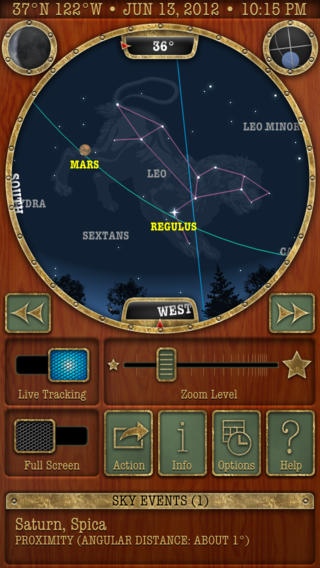Classic Sky Map 1.1
Continue to app
Paid Version
Publisher Description
An intuitive planetarium app. Sky & Telescope, July 2012. Ever wonder why so many astronomy apps are so complex? We do. So we made Classic Sky Map simple and intuitive enough for anyone to enjoy. The interface is straightforward, the controls are easy to use and most settings are just a click or two away. Classic Sky Map shows you thousands of the brightest stars, the Moon, the planets of our solar system, meteor showers and more, and gives you a quick view of current eclipses and other sky events. And it's painless. Main Features: - Live Tracking. When Live Tracking is turned on, the sky map scrolls automatically as you point your device toward the sky. If your device has a compass, Classic Sky Map uses it to set the scrolling position. If not, you can still scroll by rotating your device, without touching the screen. - Full Screen. Want the sky map to take up the whole screen? Activate Classic Sky Map's full screen mode and the controls disappear, giving you a beautiful, wider view of the night sky. - Night Vision. Classic Sky Map's night vision mode helps you minimize loss of dark adaptation. And we went the extra mile to make it look great. - Options at your fingertips. Classic Sky Map gives you quick and easy access to the options you need. Set the observation time and location or change the display options in just a few clicks. And if you allow it, Classic Sky Map will even detect your device's current location automatically. - Quick Help. Should you have any questions while using Classic Sky Map, the concise, illustrated user guide will help answer them quickly. Just press Help. But wait, there's more. Classic Sky Map lets you search sky maps, share them with your friends, create customized viewing locations and much more. Have fun!
Requires iOS 5.0 or later. Compatible with iPhone, iPad, and iPod touch.
About Classic Sky Map
Classic Sky Map is a paid app for iOS published in the Reference Tools list of apps, part of Education.
The company that develops Classic Sky Map is X04 Studios Inc.. The latest version released by its developer is 1.1.
To install Classic Sky Map on your iOS device, just click the green Continue To App button above to start the installation process. The app is listed on our website since 2012-03-22 and was downloaded 12 times. We have already checked if the download link is safe, however for your own protection we recommend that you scan the downloaded app with your antivirus. Your antivirus may detect the Classic Sky Map as malware if the download link is broken.
How to install Classic Sky Map on your iOS device:
- Click on the Continue To App button on our website. This will redirect you to the App Store.
- Once the Classic Sky Map is shown in the iTunes listing of your iOS device, you can start its download and installation. Tap on the GET button to the right of the app to start downloading it.
- If you are not logged-in the iOS appstore app, you'll be prompted for your your Apple ID and/or password.
- After Classic Sky Map is downloaded, you'll see an INSTALL button to the right. Tap on it to start the actual installation of the iOS app.
- Once installation is finished you can tap on the OPEN button to start it. Its icon will also be added to your device home screen.